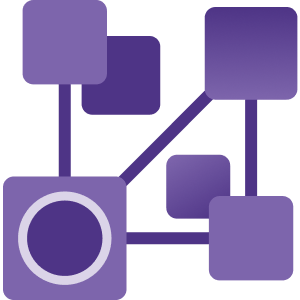
iOS Data & Networking
Learn where the data behind your apps comes from! You’ll learn how to use Core Data to persist data in your app, network with URLSession, and use GCD and Operations to push some heavy data processing tasks to the background to keep your app’s UI responsive.
iOS Data & Networking
After completing this learning path…
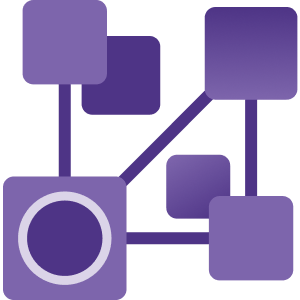

…you’ll have covered a lot of ground, by getting “behind the scenes” and learning about all the options for persisting data in iOS apps, and when to use each option. You’ll have learned how to work with data over the network with REST APIs, and how to offload intensive processing to background threads. Check out the iOS IDEs and Tools path to learn how to use Xcode like a pro, how to debug your apps, and how to get your app up on the App Store for the world to enjoy!