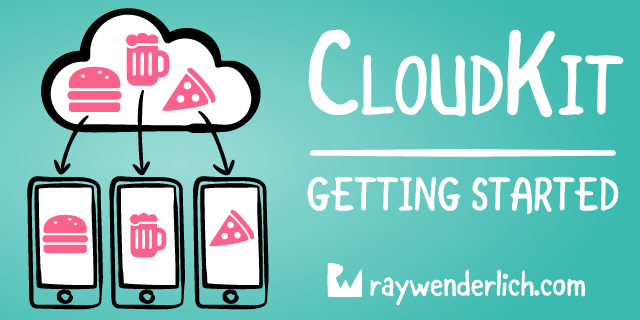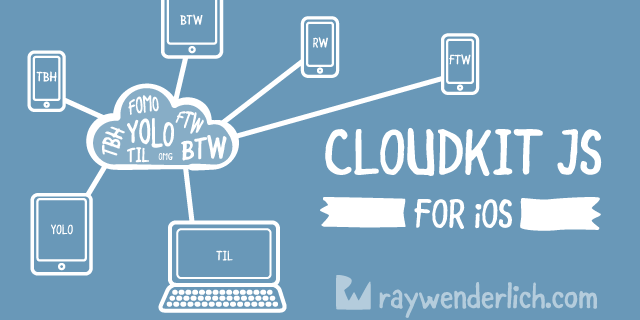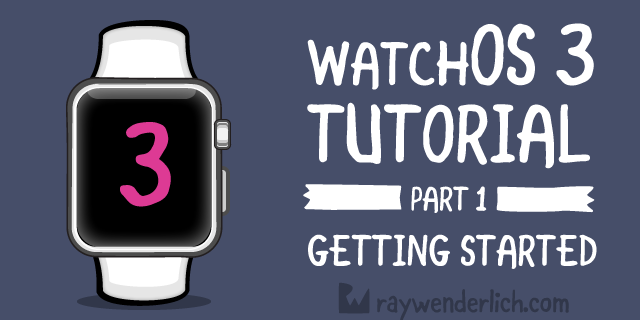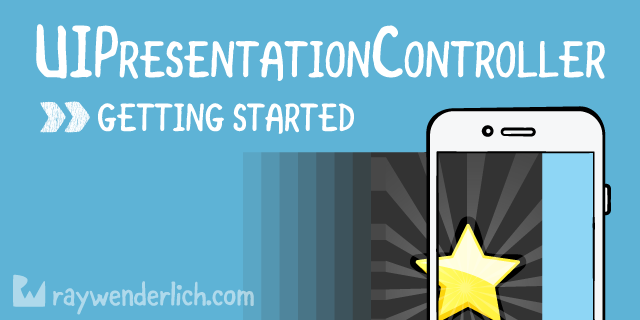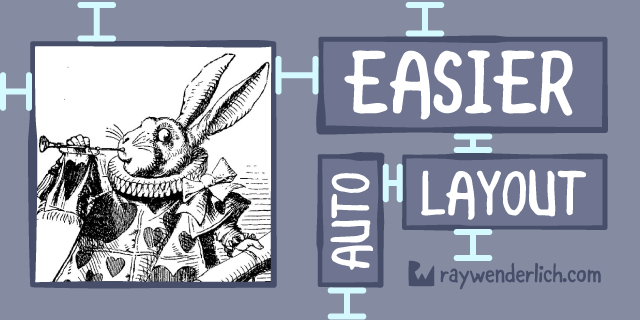27 Free iOS Tutorials Now Updated For Swift 3
Swift 3 brings some exciting changes to iOS development. We’re excited to announce 27 free iOS tutorials have been updated for Swift 3! By Andy Obusek.
Sign up/Sign in
With a free Kodeco account you can download source code, track your progress, bookmark, personalise your learner profile and more!
Create accountAlready a member of Kodeco? Sign in
Contents
27 Free iOS Tutorials Now Updated For Swift 3
10 mins
On most other tutorial sites, after a tutorial is released, that’s it: no updates, no matter what! If the OS or IDE gets updated and breaks the tutorial, you’re on your own.
Not so at raywenderlich.com. We understand it’s extremely frustrating to go halfway through a tutorial and have it not work. We understand you have limited learning time, and if you trust us with it, we don’t want to let you down.
That’s why we give our tutorials 3 rounds of editing, we hold each tutorial to high quality standards and coding guidelines, and we try our best to keep them updated as often as we can.
As part of this effort, we are excited to announce that we have updated 27 free iOS tutorials to Swift 3! And even better – these updates are available today.
What’s New with Swift 3
First, a word about Swift 3.
Swift 3 represents some huge changes to iOS development. If you want an overview of what’s new, we have an article and some screencasts that may help:
- Article. What’s New in Swift 3 by Ben Morrow.
- Screencasts. Swift 3 in 3 Minutes by Sam Davies – plus API Design Guidelines, Foundation in Swift 3, and GCD & Core Graphics in Swift 3.
With any changes to the fundamental building block of iOS applications – the programming language, there will be a learning curve. And here at raywenderlich.com, we are here to help you!
Without further ado, let’s review the free updates.
Tutorials Updated For Swift 3
- Background Modes Tutorial: Getting Started by Chris Wagner – Get your iOS Swift apps working with the most common background modes: audio playback, location updates, general tasks, and background fetch.
-
iOS Extensions: Document Provider Tutorial by Dave Krawczyk – Learn how to create a
UIDocumentProviderextension that allows other apps to interact with your app’s documents.
- Core Plot Tutorial: Getting Started by Attila Hegedüs – Learn how to plot your data on beautiful pie and scatter charts using Swift and the open source Core Plot framework.
- UIActivityViewController Tutorial: Sharing Data by Andy Pereira – Learn all about giving your users the ability to export their data, and share it with others.
- CloudKit Tutorial: Getting Started by Ed Sasena – Learn how to add and query data in iCloud from your app, as well as how to manage that data using the CloudKit dashboard.
- CloudKit JS Tutorial for iOS by Audrey Tam – Learn how to use CloudKit JS to create a web app to access the database of a CloudKit iOS app, making your app’s data available on the web.
- Introduction to Google Cardboard for iOS by Lyndsey Scott – Dive into the world of virtual reality with Google Cardboard VR and learn how to use the iOS SDK to embark on a worldwide 360 vacation.
- iOS Metal Tutorial with Swift Part 5: Switching to MetalKit by Andriy Kharchyshyn – Learn how to use MetalKit in this 5th part of our Metal tutorial series.
-
UICollectionView Tutorial: Getting Started by Bradley Johnson – Learn how to leverage the superpowers of the only view capable of dethroning
UITableViewas the king of UIKit.
- UICollectionView Tutorial: Reusable Views, Selection, and Reordering by Bradley Johnson – Power up your collection view skills by learning about cell selection, cell reordering, and supplementary views.
- Geofencing Tutorial with Core Location by Andy Pereira – Learn how to leverage the Region Monitoring API baked into Core Location to add geofencing to an app. Forgot your keys? Never again!
- Firebase Tutorial: Getting Started by Attila Hegedüs – Learn Firebase fundamentals including saving data, real-time sync, authentication, user status, and offline support.
- 2 Part CareKit Tutorial for iOS by Jeff Rames – Learn how easy it is to build an iOS app that helps users manage and understand their personal health.
- watchOS 3 Tutorial Part 1: Getting Started by Audrey Tam – Learn how to create the user interface for a fictional airline called Air Aber.
- watchOS 3 Tutorial Part 2: Tables by Audrey Tam – Learn how to add tables into your watchOS app.
- watchOS 3 Tutorial Part 3: Animation by Audrey Tam – Learn how to add animations into your watchOS app.
- Getting Started with Core Data Tutorial by Pietro Rea – Learn the basics of building the data layer of your iOS app with this getting started with Core Data tutorial.
- Lightweight Migrations in Core Data Tutorial by Saul Mora – Learn how to use Core Data migrations in Swift to keep your data models up-to-date.
- Multiple Managed Object Contexts with Core Data Tutorial by Matthew Morey – Learn how to use multiple managed object contexts to improve the performance of your apps in this Core Data Tutorial in Swift.
-
UIPresentationController Tutorial: Getting Started by Ron Kliffer – Learn how to build custom view controller transitions and presentations with this
UIPresentationControllertutorial.
- Firebase Tutorial: Real-time Chat by Tom Elliott – Learn how to quickly build a real-time chat-enabled iOS app, written in Swift, that looks and behaves just like Messages with this Firebase tutorial.
- Self-sizing Table View Cells by Bradley Johnson – Learn how to enable self-sizing table view cells, as well as how to make them resize on-demand, and support Dynamic Type.
- Creating and Distributing iOS Frameworks by Michael Katz – In this iOS frameworks tutorial, you’ll learn how to take advantage of native iOS frameworks to modularize, reuse, and redistribute your code.
- Universal Links – Make the Connection by Owen Brown – Learn how to connect iOS app with your website using Universal Links, so users can tap a link and be sent directly to the corresponding content in your app.
- In App Purchases Tutorial: Consumables by Nicholas Waynik – Consumables are one-shot items, such as ammo, or stickers. Find out how to add support for them in your app in this In App Purchases tutorial on consumables.
- Easier Auto Layout: Coding Constraints in iOS 9 by Caroline Begbie – iOS 9 made coding Auto Layout constraints far easier! Learn everything you need to know about layout guides and layout anchors in this Auto Layout tutorial.
- Getting Started With RxSwift and RxCocoa by Ellen Shapiro – Learn how to use RxSwift and RxCocoa to write applications that can react to changes in your underlying data without you telling it to do so.