Sneak Peek: First Chapter From New SwiftUI, Combine, and Catalyst Books!
An exclusive sneak peek of our three brand new upcoming iOS books on SwiftUI, Combine & Catalyst is available now! By Tiffani Randolph.
Sign up/Sign in
With a free Kodeco account you can download source code, track your progress, bookmark, personalise your learner profile and more!
Create accountAlready a member of Kodeco? Sign in
Contents
Sneak Peek: First Chapter From New SwiftUI, Combine, and Catalyst Books!
25 mins
Ever since WWDC, our team has been hard at work on three hotly anticipated new books on SwiftUI, Combine, and Catalyst:
We’re making great progress on the books. We’ll be releasing a big early access version in a few weeks, and we’re aiming for the full release this fall. But in the meantime, we wanted to give you a sneak peek — so today we’re releasing one chapter from each book!
Keep reading to learn more about these books and the author teams behind them, as well as how to get the sneak peek chapters.
1) SwiftUI by Tutorials
SwiftUI by Tutorials is designed to help you learn how to transition from the “old way” of building your app UI with UIKit, to the “new way” of building responsive UI with modern declarative syntas with SwiftUI.
This book is for readers who are comfortable building Swift apps, and want to make the exciting leap into building their app UI with modern, declarative code.
As a sneak peek, today we are releasing Chapter 2 from the book, which covers getting started with SwiftUI. You’ll learn the basics of using the SwiftUI canvas editor, and will create a basic user interface.
This is just a sneak peek so you can get a rough idea what the book will be like. The full book, coming this fall, will contain the following chapters:
- Introduction: In this chapter, you’ll get an overview of the book as a whole, as well as the apps you will be building as you learn the fundamentals of SwiftUI!
- Getting Started with SwiftUI: In this chapter, you’ll start to dig in and begin work on the RGBullsEye app, learning more SwiftUI terminology to help you build a UI directly in the preview, similar to using storyboard. You’ll also be introduced to Canvas, Views and Previews.
- Understanding SwiftUI: Learn the differences with the UIKit version to understand what replaces ViewController, and how you need to “think differently” about views, data and control. You’ll see the creation of a Game struct to learn how to use @ObjectBinding.
- Integrating SwiftUI: See the scene in the UIKit BullsEye app and replace the Info button with one that opens the color version of the game. You’ll then learn to navigate from that view back into the UIKit app using UIView[Controller]Representable.
- Introduction to Controls: Text & Image: In this chapter, you’ll learn about two of the most used controls, Text and Image, and how to customize them using modifiers.
- State & Data Flow: In this chapter, you’ll learn binding data to the UI, reactive updates to the UI through state management, and an in-depth usage of the attributes introduced in the SwiftUI introduction.
- Layouts & Presentations: In this chapter you’ll learn about other controls, like TextField, Button, Toggle, Slider, Stepper and pickers.
- Introducing Stacks: In this chapter you’ll learn how to use container controls, such as stacks, GroupBox, Form and Group.
- Lists & Navigation: In this chapter you’ll learn how to display lists of items, and how to navigate between views.
- Testing & Debugging: In this chapter, you will learn about creating user interface tests and debugging your app.
- Handling User Input: This chapter will cover user updates of the interface, including how to easily test a SwiftUI interface, how to manage the flow of screens throughout a complex app, and how to deal with gestures, including the development of a custom gesture.
- Drawing & Custom Graphics: In this chapter, you will learn how to create drawings and graphics in your app.
- Animations & Transitions: In this chapter, you will learn how to use animations and view transitions in your app.
- Complex Interfaces: In this chapter, you will learn how to use existing custom controls from SwiftUI and how to build complex interfaces in Swift.
- Expanding the UI: This chapter will cover some of the more advanced (but necessary) considerations when developing mobile applications, including various inclusive accessibility approaches, the updates to fonts, text scaling, and SF symbols, and how to manage multi-language apps.
- Frameworks: In this chapter, see the differences between each platform, focusing on how to make best use of the device, its unique features and its way to handle input. The app developed in Chapters 4 and 6 will be used here to show how it can be customized in order to make better use of the platform it runs on.
We’ll be having another early access release of the book with more chapters in a few weeks. Stay tuned!
About the SwiftUI by Tutorials Authors
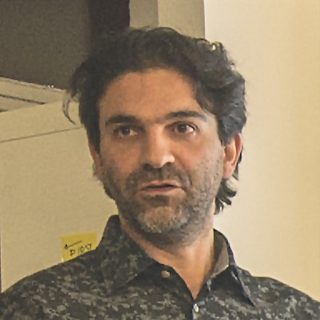
Antonio Bello is an author of this book. Antonio has spent most of his life writing code, and he’s gained a lot of experience in several languages and technologies. A few years ago he fell in love with iOS development, and that’s what he mostly works on since then, although he’s always open for challenges and for playing with new toys. He believes that reputation is the most important skill in his job, and that “it cannot be done” actually means “it can be done, but it’s not economically convenient.” When he’s not working, he’s probably playing drums or making songs in his small, but well fitted home recording studio.

Phil Laszkowicz is an author of this book. Phil’s been delivering large-scale software solutions for many years, as well as working with startups as a board member, mentor, and coach. He’s worked with neural networks for over a decade and enjoys combining deep learning with intuitive and elegant user experiences across mobile and web. In his spare time, he writes music, drinks coffee at a professional level, and can be found scaling cliff walls, composing music, sea kayaking, or taking part in competitive archery.

Bill Morefield is an author of this book. Bill has spent most of his professional life writing code. At some point, he has worked in almost every language other than COBOL. He bought his first Apple computer to learn to program for the iPhone and got hooked on the platform. He manages the web and mobile development team for a college in Tennessee, where he still gets to write code. When not attached to a keyboard he enjoys hiking and photography.

Audrey Tam is an author of this book. As a retired computer science academic, she’s a technology generalist with expertise in translating new knowledge into learning materials. Audrey now teaches short courses in iOS app development to non-programmers and attends nearly all Melbourne Cocoaheads monthly meetings. She also enjoys long train journeys, knitting, and trekking in the Aussie wilderness.

