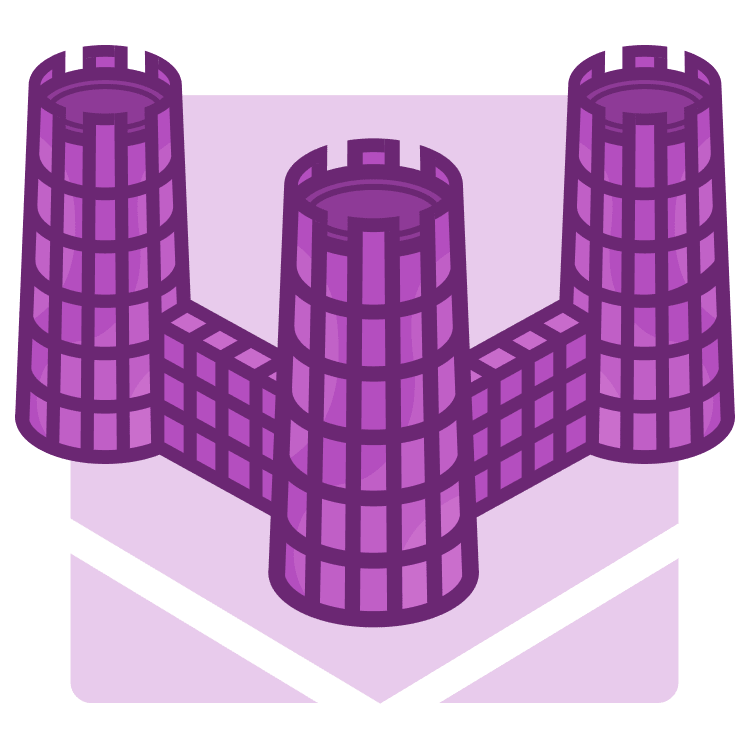Where to Go From Here?
You can download the final project by clicking Download materials at the top or bottom of this tutorial.
Hooray! You have a complete and functioning level prototype. Now, you know the basic tools for making your own level blockout. You can create Materials for your prototype geometry and begin exploring gameplay options for your players. This way, they’ll be able to venture into your world of magic and wonder, all the while unraveling the awesome game story you have in store for them!
If you want to stretch your creativity a little, keep working on this level, creating more geometry and adding gameplay options. A second tower? Or a floating tower like Dracula’s Castle from Castlevania? Go where your heart guides you and where the wings of creativity take you.
After working on your level, if you want to share the results with us, head to the forums or our Discord channel — we’d love to see what you’ve done! :]