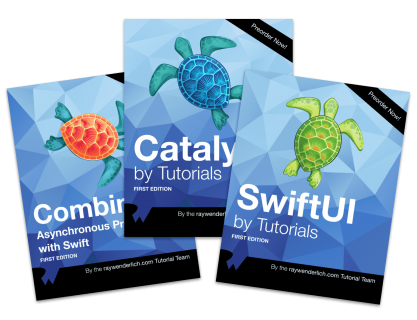New SwiftUI, Combine and Catalyst Books: Preorders Now Available!
We’re making new books on SwiftUI, Combine & Catalyst — and if you preorder now, you can get all 3 for just $99! By Tiffani Randolph.
Sign up/Sign in
With a free Kodeco account you can download source code, track your progress, bookmark, personalise your learner profile and more!
Create accountAlready a member of Kodeco? Sign in
Contents
New SwiftUI, Combine and Catalyst Books: Preorders Now Available!
10 mins
WWDC 2019 has been the most exciting year for developers since the announcement of Swift!
This year brought us a brand new way of making user interfaces declaratively through SwiftUI, native asynchronous programming in Swift with Combine, iOS/iPadOS and macOS interoperability with Catalyst, dark mode, great improvements to Xcode 11, and oh, that crazy over-the-top new Mac Pro hardware!
2019 is clearly the year of the developer, as far as Apple’s concerned.
To celebrate one of the most exciting WWDC events in recent memory, we are excited to announce three brand new iOS books:
And if you pre-order now, you can get Advanced iOS Summer Bundle for just $99!
Read on to learn more about these new books and how to take advantage of our special WWDC 2019 pre-order event!
1) SwiftUI by Tutorials
The first new book in our lineup is SwiftUI by Tutorials!
SwiftUI by Tutorials is designed to help you learn how to transition from the “old way” of building your app UI with UIKit, to the “new way” of building responsive UI with modern declarative syntax with SwiftUI.
This book is for readers who are comfortable building Swift apps, and want to make the exciting leap into building their app UI with modern, declarative code.
What is SwiftUI?
SwiftUI lets you have the best of both worlds. You can create your user interfaces declaratively through code, while also seeing what you’re building visually as you do so – and even modify your code through the visual editor. It’s a developer’s dream come true!
With SwiftUI, you can design your user interfaces in a declarative way; instead of developing app interfaces in an imperative way, by coding all of the application state logic before time, you can instead define what your app’s UI should do in a particular state and let the underlying OS figure out how to do it.
What’s more is that SwiftUI lets you build modern, responsive UI and animations for all Apple devices — not just iOS. So whether you’re building apps for iOS, watchOS, tvOS or any other Apple platform, you can use the same concise, natural language to describe your UI and have it look stunning — no matter where your code runs.
In addition, SwiftUI’s built-in automatic support for things such as dark mode, localization and accessibility, along with Xcode 11 support for drag-and drop design and instant preview makes it easier to build apps than ever before.
As you may have seen in the WWDC videos, SwiftUI is a deep topic, and there’s a lot to learn. This book will dive deep into every aspect of SwiftUI development, including complex scenarios that arise with real-world apps – using our step-by-step tutorial-based approach that our readers know and love!
2) Combine: Asynchronous Programming with Swift
Our second new book in this lineup is Combine: Asynchronous Programming with Swift!
Just as RxSwift revolutionized building apps under reactive programming principles, the introduction of native asynchronous programming paradigms in Swift through the Combine framework is a game-changer.
Establishing a native asynchronous framework natively in Swift means that you can drop dependencies on third-party reactive frameworks and do everything right in Swift.
This book is for people who want to learn how to handle asynchronous scenarios natively using Combine in Swift.
What is Combine?
It seems like developers are all about reactive programming these days, with lots of frameworks to help make leveraging asynchronous code in Swift just a little bit easer.
But the introduction of Combine into the Swift ecosystem now gives you a native way of managing asynchronous events in Swift. Combine is a declarative Swift framework for process events and value received over time: UI events, network responses and other unpredictable types of data events can easily be published and consumed with the Combine framework.
Your event-processing Swift code just got a lot easier to read and a lot easier to maintain. Not to mention the freedom from using other reactive frameworks — and being able to reduce the compile time of your reactive apps back to sensible levels!
This book will be created by the team behind RxSwift by Tutorials: Scott Gardner, Shai Mishali, Florent Pillet, Marin Todorov. These authors know reactive programming backwards and forwards and RxSwift by Tutorials was one of our most popular books of all time, so this is sure to be an amazing book!
3) Catalyst by Tutorials
The final new book this WWDC season is Catalyst by Tutorials!
Catalyst by Tutorials shows you how to take all of those great apps you’ve build on iOS and run them right on macOS.
But like everything else with Apple, it’s not always as straightforward as you’d like it to be. This book will show you how to design your apps to work well on macOS, what you can and can’t port between the two platforms, and any other “gotchas” to keep an eye out for when building apps under Catalyst.
This book is for developers who have a good handle on building iOS apps and want to learn how to port those apps to run on macOS as well.
What is Catalyst?
Formerly known as Marzipan to Apple insiders, Catalyst lets you extend your iPad apps to macOS. Under Catalina and Xcode 11, developers can now build their iPad apps with macOS as a target.
And we’re not just talking about grossly super-sized versions iPad apps on your Mac; Catalyst apps will support native macOS controls and functionality, such as the familiar menu bar, support for mouse and keyboards, window resizing, proper scroll bars, Touch Bar support, and desktop-based drag and drop.
Catalyst is an amazing opportunity for developers to open up a brand new revenue stream and reach a whole new set of users. If you’ve been hesitating to port your iPad apps to macOS because you just don’t want to have to learn to develop for the desktop, then 2019 is your year!