iOS Animations by Tutorials Updated for Swift 3 and iOS 10
We’re excited to announce iOS Animations by Tutorials, Third Edition – updated for Swift 3 and iOS 10! By Chris Belanger.
Sign up/Sign in
With a free Kodeco account you can download source code, track your progress, bookmark, personalise your learner profile and more!
Create accountAlready a member of Kodeco? Sign in
Contents
iOS Animations by Tutorials Updated for Swift 3 and iOS 10
5 mins
Happy Wednesday – it’s another iOS 10 Feast book release!
Believe it or not, we’re already on the Third Edition of iOS Animations by Tutorials — fully updated for Swift 3, iOS 10 and Xcode 8.
iOS Animations by Tutorials teaches you everything you need to know to create delightful animations in your iOS apps and create fun and engaging user experiences.
This will be a free update for existing iOS Animations by Tutorials PDF customers — our way to say “thanks” to our readers for their support.
Don’t own iOS Animations by Tutorials yet? Read on to see how you can get a copy!
What is iOS Animations by Tutorials?
This book is for iOS developers who already know the basics of iOS and Swift 3, and want to dive deep into animations.
iOS Animations by Tutorials is 23 chapters and 329 pages — and covers an amazing range of animation techniques.
Here’s a quick look at what’s inside iOS Animations by Tutorials:



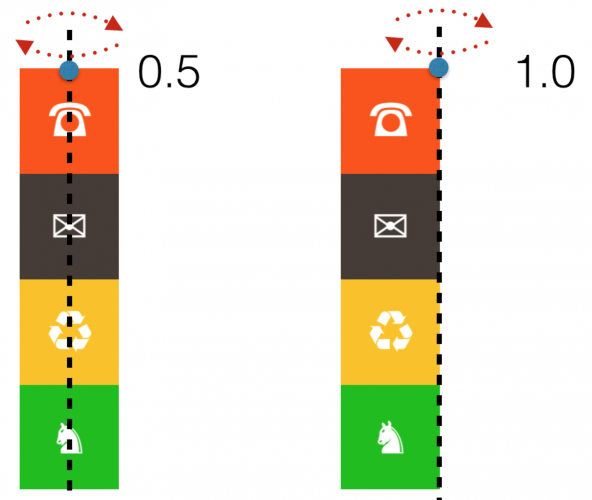
- Chapter 1, Getting Started with View Animations: You’ll learn how to move, scale and fade views. You’ll create a number of different animations to get comfortable with Swift and the basic UIKit APIs.
- Chapter 2, Springs: You’ll build on the concepts of linear animation and create more eye-catching effects using spring-driven animations. Boiiing! :]
- Chapter 3, Transitions: You’ll learn about several class methods in UIKit that help you animate views in or out of the screen. These one-line API calls make transition effects easy to achieve.
- Chapter 4, View Animations in Practice: This chapter teaches you how to combine techniques you’ve already learned in creative ways to build up even cooler animations.
- Chapter 5, Keyframe Animations: You’ll use keyframe animations to unlock the ultimate achievement of an impressive UI: creating elaborate animation sequences built from a number of distinct stages.
- Chapter 6, Introduction to Auto Layout: This is a crash course on Auto Layout in case you’re not familiar with it already; you’ll need this for the next chapter.
- Chapter 7, Animating Constraints: Once you’ve worked through the project in Chapter 6, you’ll add a number of animations to it and put your newfound knowledge to good use.
- Chapter 8, Getting Started with Layer Animations: You’ll start with the simplest layer animations, but also learn about debugging animations gone wrong.
- Chapter 9, Animation Keys and Delegates: Here you gain more control over the currently running animations and use delegate methods to react to animation events.
- Chapter 10, Groups and Advanced Timing: In this chapter you combine a number of simple animations and run them together as a group.
-
Chapter 11, Layer Springs: Take a tour of the shiny new
CASpringAnimationclass in iOS 9, which allows you to easily create layer spring animations. - Chapter 12, Keyframe Animations: Here you’ll learn about layer keyframe animations, which are powerful and slightly different than view keyframe animations.
- Chapter 13, Shapes and Masks: Draw shapes on the screen via CAShapeLayer and animate its special path property.
- Chapter 14, Gradient Animations: Learn how to use CAGradientLayer to help you draw and animate gradients.
- Chapter 15, Stroke and Path Animations: Here you will draw shapes interactively and work with some powerful features of keyframe animations.
-
Chapter 16, Replicating Animations: Learn about the little known but powerful
CAReplicatorLayerclass. - Chapter 17, Custom Presentation Controller & Device Orientation Animations: Learn how to present view controllers via custom animated transitions.
- Chapter 18, UINavigationController Custom Transition Animations: You’ll build upon your skills with presenting view controllers and develop a really neat reveal transition for a navigation controller app.
- Chapter 19, Interactive UINavigationController Transitions: Learn how to make the reveal transition interactive: the user will be able to scrub back and forth through the animated transition!
- Chapter 20, Simple 3D Animations: Learn how to set up your layers in 3D space, how to choose the distance from the camera to your layer, and how to create animations in your 3D scene.
- Chapter 21, Intermediate 3D Animations: Go further into 3D space and learn about some of the more advanced ways to create 3D Animations.
- Chapter 22, Particle Emitters: Learn how to use UIKit’s built-in particle emitters to create a fun snowfall effect.
- Chapter 23, Frame Animations with UIImageView: Learn how to sequence multiple images together into a flipbook-style animation.



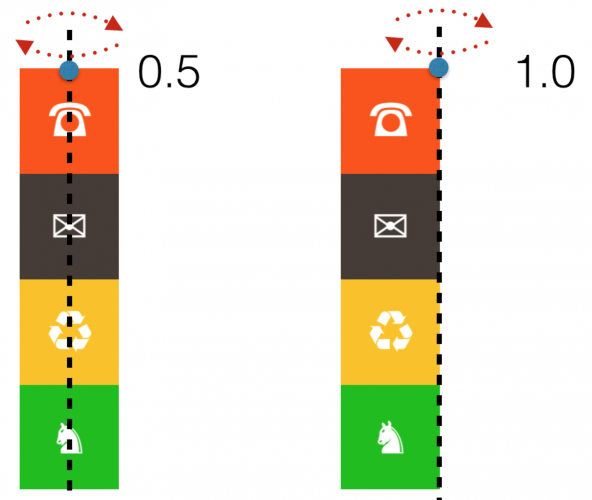
About the Author
Of course, our book would be nothing without our animated author and long-time team member, Marin:
 Marin Todorov is one of the founding members of the raywenderlich.com tutorial team. He is an independent iOS consultant and publisher, and also has a background in web and desktop development. Besides crafting code, Marin also enjoys blogging, writing books and speaking at conferences. He happily open sources code.
Marin Todorov is one of the founding members of the raywenderlich.com tutorial team. He is an independent iOS consultant and publisher, and also has a background in web and desktop development. Besides crafting code, Marin also enjoys blogging, writing books and speaking at conferences. He happily open sources code.
Free iOS Animation Chapters this Week
To help celebrate the launch, we’re going to open up the book and share three free chapters with you this week! This will give you a chance to check out the book — we’re confident you’ll love it! :]
Where To Go From Here?
iOS Animations by Tutorials, Third Edition is now 100% complete, fully updated for Swift 3, iOS 10 and Xcode 8 — and available today.
- If you’ve already bought the iOS Animations by Tutorials PDF, you can download the new book immediately on your My Loot page.
- If you don’t have iOS Animations by Tutorials yet, you can grab your own copy in our store.
You can get 10% off on this book — or anything else in our store — with the code IOS10FEAST.
Speaking of which, be sure to check out everything we’re offering this year in the iOS 10 Feast, including $40,000 in giveaways!
To enter, simply retweet this post with the #ios10feast hashtag using the button below:
We hope you enjoy this free update, and stay tuned for more book releases and updates coming soon!