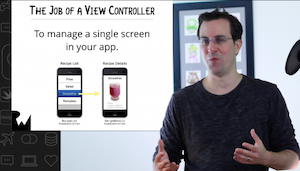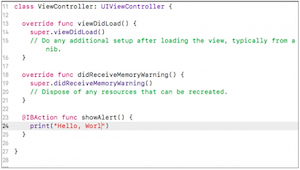Video Team Terminology
Quick Definitions:
- Video: a generic term referring to any video content on the site. In production, we try to avoid this term to minimize confusion!
- Episode: a single video, either of a screencast project or a course. Screencast episodes are stand-alone, while course episodes are connected.
- Screencast: a stand-alone episode covering a narrow topic, generally of new or advanced subject matter.
- Course: a set of connected episodes that together teach the student a topic larger than can be covered in a screencast.
- Segment: a piece of an episode.
- Demo (segment): when the instructor records their screen as they code or build a project.
- Lecture (segment): when the instructor is onscreen, with or without slides, to introduce theory to the student.
- Episode Type: a label that denotes which segments comprise an episode of a course.
Types: Introduction, Conclusion, Normal, and Challenge.
Courses vs. Screencasts
We create two types of videos at raywenderlich.com: courses and screencasts.
Courses
Video courses are a set of connected episodes about a topic. Examples: Your First iOS App or Programming in Kotlin.
Courses are:
- For various levels of developers, depending on the course. We have courses for beginner, intermediate, and advanced developers. Instructors will define the course’s target audience during the research and outline phase.
- For following along with the instructor. We give students a starter project for each video and expect them to code along with us.
- Designed to be watched in sequence. You can safely assume that a student has watched all previous videos in your course. In fact, we often clearly define where courses fit into an overall learning curriculum.
- Frequently updated. Our goal is to update our most popular courses once a year.
- Take more time to produce than screencast projects. We like to get them right, rather than rush to get a course out at the expense of quality.
Screencasts
In some ways, a screencast is like a single episode from a course. Like course episodes, screencasts focus on a single topic, are generally under 10 minutes in length, and are created in similar ways. However, there are some key differences.
Screencasts are:
- For advanced developers who want to quickly pick up new skills. The idea is that an advanced developer can watch a screencast over a morning coffee and learn something new. You can assume the viewer has a lot of prerequisite knowledge, so you don’t have to hold the viewer’s hand.
- For watching, not following along. Advanced developers don’t have time to follow along with a step-by-step tutorial – they just want to watch a video to get the idea, then look at some code. To encourage this, you should give them a finished project, not a starter project, as part of the course materials.
- Completely independent of each other. A screencaster should never assume the viewer has watched related screencasts in a particular order.
- Never updated. They’re meant to be focused on the “new shiny” stuff advanced developers are excited about learning. For large, important topics that need to be regularly updated, courses are better.
- Quick to produce. This way, we can jump on a hot topic (like an exciting new API or technology) and release a screencast within a few weeks.
Screecast Definitions
- Screencast: a stand-alone video of 4-10 minutes.
- Screencast project: the assignment you get, featuring a designated topic. A screencast project results in either one or multiple episodes, which together comprise a screencast set.
- Screencast episode: one screencast. A screencast project will result in 1+ screencast episodes. Each episode must stand-alone; you can’t assume a viewer has seen any related videos. Episodes are numbered for production and post-production organization, but each episode will be released on the site as an unnumbered, stand-alone screencast.
- Screencast set: the screencast episodes taken collectively. If your screencast project results in three episodes, it’s a screencast set of 3. When there is only one screencast episode (a set of 1), it’s generally referred to as a screencast single.
Curriculums
A curriculum represents a set of courses that students should watch in a particular order.
Currently, we have just one curriculum for each “pillar” of our site – the beginner’s curriculum for iOS and Android. The idea is that you should be able to start from zero knowledge and, by working through the curriculum, learn enough to get a junior level iOS/Android job.
If your course is in a curriculum, we’ll want to know the input knowledge and output knowledge from your course, to make sure the student doesn’t have any gaps in their knowledge.
Courses, Parts, Episodes, and Segments
- A course consists of one or more parts.
- A part consists of 4-10 episodes.
- An episode can be one of four different types: Introduction, Conclusion, Normal, or Challenge.
- An episode consists of one or more segments.
- A segment can be one of two different types: lectures or demos.
Segments
An episode consists of one or more segments. There are two segment types: lectures (previously called “talking heads”) and demos.
Lecture segments are when the instructor talks directly to the camera.
For course episodes, lecture segments are recorded against a greenscreen. For screencasts, lecture segments are recorded in a well-lit area with an interesting background.
Lecture segments can use slides (mostly images and illustrations) onscreen with the instructor to reinforce what they are saying. If slides aren’t used, it’s generally a short segment to introduce a demo or challenge.
Lecture segments are most useful to explain any high-level theory, along with specific concepts that would be helpful for the student to understand before they dive into the demo.
Demos are when the instructor records their screen as they code, showing the student how to accomplish a particular task.
In course episode demos, students are meant to follow along with the instructor, but for screencast episode demos, students are meant to simply watch the instructor.
Episode Types
Now that you understand the two segment types, let’s review how we put them together to create four types of episodes: Introduction, Conclusion, Normal, and Challenge episodes.
- Introduction episodes consist of a single lecture segment.
- Normal episodes consist of one or more lecture and/or demo segments. The most common Normal episodes are generally composed of a lecture segment followed by a demo segment. They can add on additional lecture and demo segments, so long as the total length of the episode stays under 10 minutes. They can also contain only one lecture segment or only one demo segment, if there’s a lot of content to cover.
- Challenge episodes consist of a lecture segment, where the instructor introduces the challenge, followed by a demo segment, where the instructor solves the challenge.
- Conclusion episodes consist of a single lecture segment.
Back to Video Team Guide Hub