Did you think 15 courses released since WWDC was a lot? Well, we’re not done yet. :]
Today we’re happy to release yet another course: How To Make a Game Like Flappy Bird!
In this course, you’ll learn how to make a simple iOS game called Flappy Felipe – a game about a tutorial team member who had a dream of becoming a cartoon bird.
Specifically, you will learn how to use Apple’s built-in game framework, SpriteKit, which is a simple way to get started making games on iOS, and a powerful helper library called GameplayKit.
In addition to learning how to implement the core gameplay, you’ll also learn how to finish the game into a publishable state, complete with tracking score, adding menus, saving data, and even making the game work on the Apple TV.
Let’s take a look at what’s inside.

Video 1: Introduction: Get an overview of what you’ll learn in the series, and learn the folklore behind the game! :]

Video 2: Getting Started: Learn how to create a SpriteKit project and add the background.

Video 3: Moving the Background: Learn how to move the ground from right to left to make it look like Felipe is flying through the air.

Video 4: Adding the Player: Learn about GameplayKit by adding the star of the show, Felipe.

Video 5: Spawning Obstacles: Learn more about GameplayKit by adding obstacles to the scene.
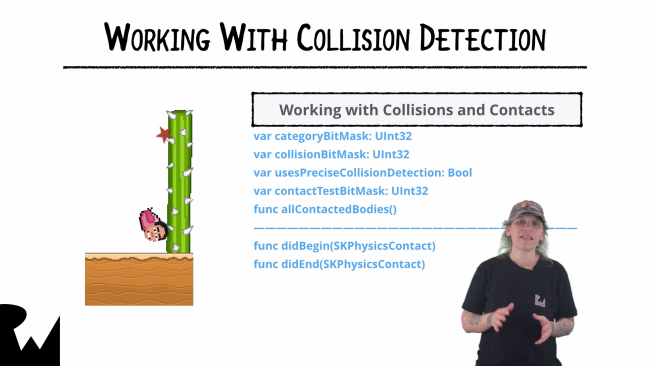
Video 6: Physics Bodies and Collision Detection: Discover how to add physics bodies to your sprites.

Video 7: Game States and State Machines: Learn how Game States and State Machines can help keep your code organized and easier to maintain.
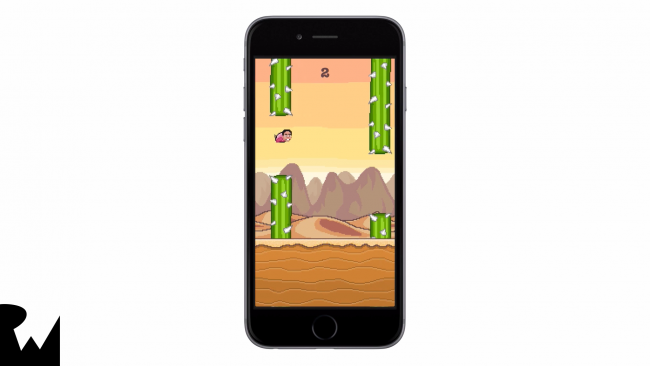
Video 8: Keeping Score: Learn how to add a simple method for keeping score.
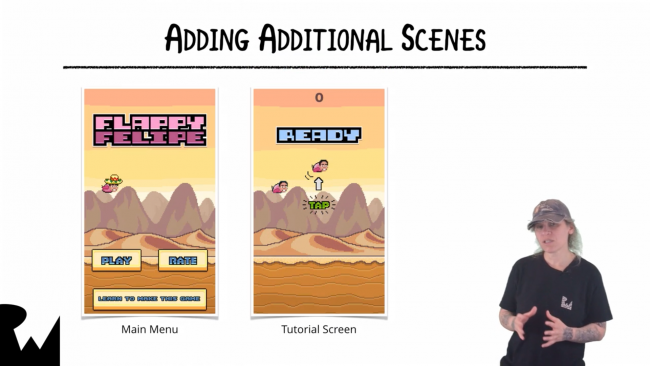
Video 9: Main Menu and Tutorial Screen: Learn more about Game States as you add a main menu and tutorial screen to Flappy Felipe.

Video 10: Game Over: Discover the power of NSUserDefaults for storing and retrieving players’ scores.
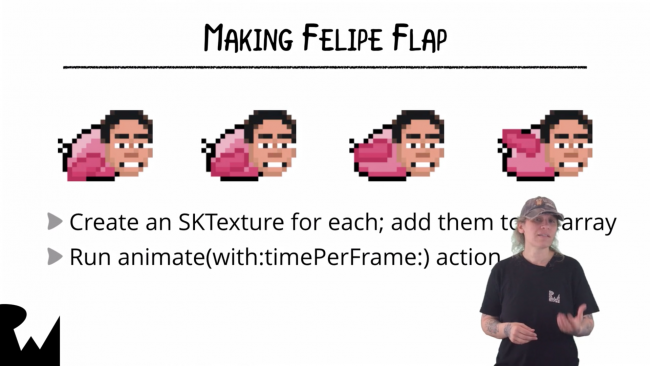
Video 11: Animation and Rotation: Learn about SKTextures and how to animate your sprites.

Video 12: Finishing Touches: Add juice to your game to help set it apart from all the rest.

Video 13: Making it Work on Apple TV: Learn how to port your existing iOS game to tvOS / Apple TV.

Video 14: Conclusion: Take a look back at everything you learned in this course. We’ll also give you suggestions for where to go to next.
Where To Go From Here?
Want to check out the course? You can watch the introduction for free!
The rest of the course is for raywenderlich.com subscribers only. Here’s how you can get access:
-
If you are a raywenderlich.com subscriber: The entire course is complete and available today. You can check out the first part here.
-
If you are not a subscriber yet: What are you waiting for? Subscribe now to get access to our updated How To Make a Game Like Flappy Felipe course, and our entire catalog of over 500 videos.
There’s much more in store for raywenderlich.com subscribers – if you’re curious, you can check out our full schedule of upcoming courses.
I hope you enjoy our new course, and stay tuned for many more new Swift 3 courses and updates to come!