Scroll View School Course Updated for Swift 3 & iOS 10 in March, 2017
Find out about our latest video tutorial course update, Scroll View School, now up-to-date for Swift 3, iOS 10, and Xcode 8! By Brian Moakley.
Sign up/Sign in
With a free Kodeco account you can download source code, track your progress, bookmark, personalise your learner profile and more!
Create accountAlready a member of Kodeco? Sign in
Sign up/Sign in
With a free Kodeco account you can download source code, track your progress, bookmark, personalise your learner profile and more!
Create accountAlready a member of Kodeco? Sign in
Contents
We’ve been releasing all sorts of Swift 3 goodies over the past few months, from our beginner courses to get you started in Swift and iOS, to our screencasts on more advanced topics, to our advanced courses on things like unit testing, custom controls and much more!
Today we’re happy to announce another course: Scroll View School, which has been updated for Swift 3 & iOS 10!
In this 18-part course, you’ll learn all about scroll views including basics like zooming, centering and using Auto Layout in your scroll views, all the way up to scroll view features that will make your app shine, like content insets, paging, pull to refresh, slide-out sidebars and more.
Let’s take a look at what’s inside this course:

Video 1: Introduction. In the first video of this series, you’ll find out what’s covered in our Swift Scroll View School video tutorial series.

Video 2: Frame and Bounds. Next up, you’ll learn about frame and bounds so you can gain an understanding of how scroll views work.

Video 3: Scrolling. Now that you have the basics covered off, you’ll get started with your first scroll view!

Video 4: Zooming. In this video tutorial, you’ll learn how to zoom content within a scroll view.

Video 5: Centering. Make your cell content look neat and tidy as you learn how to center your content within a scroll view.

Video 6: Auto Layout I. In this video, you’ll learn how to use storyboards and Auto Layout to set up some simple controls inside a scroll view.

Video 7: Auto Layout II. Moving on from Part I, you’ll learn how to work with stack views and text views inside of a scroll view.

Video 8: Embedding Layouts. Next, you’ll cover the process of taking a layout with existing constraints and embed it in a scroll view — without losing those constraints.
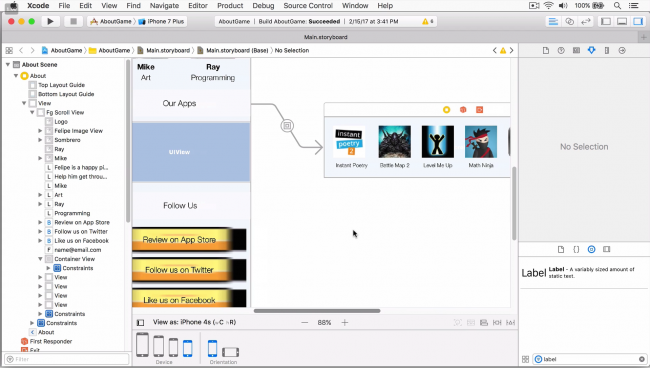
Video 9: Nested Scroll Views. In this video tutorial, you’ll learn how to nest scroll views inside another scroll view.

Video 10: Content Insets. Learn how to use content insets to better display your content in scroll views.

Video 11: Keyboard Insets. In this video, you’ll learn how to use content insets to make room for the software k,
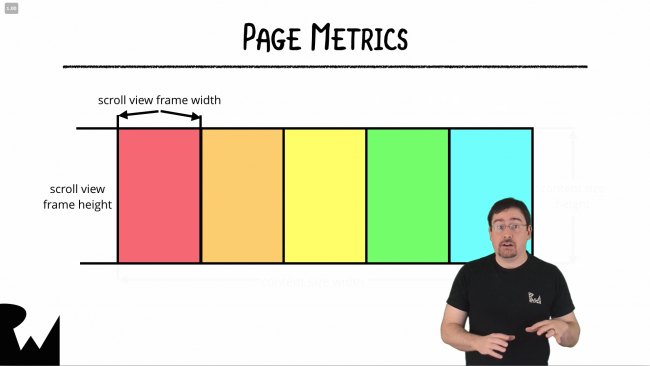
Video 12: Paging Scroll Views I.Move on to paging scroll views, where you’ll learn how to center a page when the user stops scrolling.

Video 13: Paging Scroll Views II. Carry on from Part I and go more in-depth with paging scroll views, including how to add a gap between your pages for a nice margin and how to add a page control.

Video 14: Slide Out Sidebar I. Add even more polish to your app as you learn how to build a slide-out sidebar navigation menu using scroll views.

Video 15: Slide Out Sidebar II. Finish off your slide-out sidebar and implement a second sidebar on the right hand side and a menu toggle button.

Video 16: Pull To Refresh I. Learn about this UI staple gesture as you build a custom pull-to-refresh control.

Video 17: Pull To Refresh II. Continue learning about custom pull to refresh controls with scroll views, and add a parallax effect to the refresh view.

Video 18: Pull To Refresh III. In this final video, you’ll continue learning about pull to refresh controls and simulate a refresh action, and then make the view disappear.
Where To Go From Here?
Want to check out the course? You can watch the introduction for free!
The rest of the course is for raywenderlich.com subscribers only. Here’s how you can get access:
- If you are a raywenderlich.com subscriber: The entire course is complete and available today. You can check out the first part here.
- If you are not a subscriber yet: What are you waiting for? Subscribe now to get access to our updated Scroll View School course and our entire catalog of over 500 videos.
We hope you enjoy, and stay tuned for more new Swift 3 courses and updates to come! :]