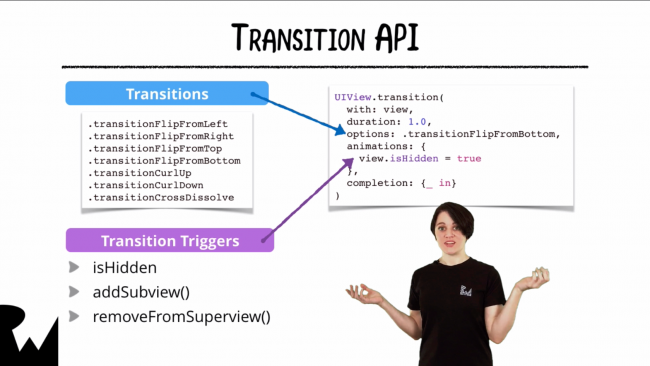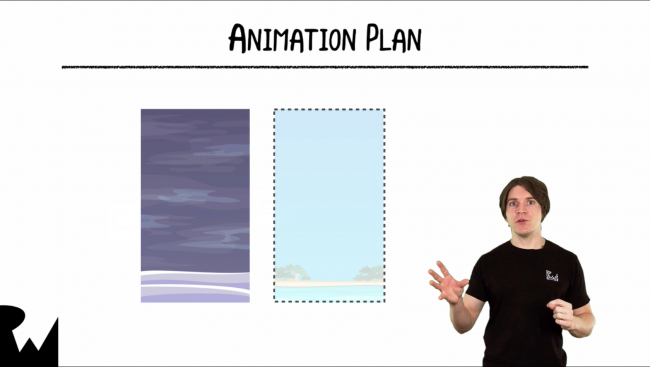We’ve been busy updating courses for our raywenderlich.com subscribers, and we have another one to offer you.
Today, we’re excited to release an update to the popular Beginning iOS Animations course, ready for iOS 10 and Swift 3!
This course will get you started with the basics of animating views in iOS:
- You’ll start with simple animations using Auto Layout constraints.
- You’ll then work your way up to more complex animations as you learn to add springs, animate transforms, and build multi-part animations with keyframes.
- You’ll even get to wrap all of these new skills up in a custom view controller transition!
Let’s take a look at what’s in this course.

Video 1: Introduction. Find out what’s covered in our Beginning iOS Animations course!

Video 2: Beginning Constraint Animations. Learn the basics of animating constraints to create animations in an Auto Layout based project.

Video 3: Intermediate Constraint Animations. Build upon basic constraint animations and learn more ways to create Auto Layout animations.

Video 4: Spring Animations. Learn how to add a fun factor to your iOS app UI by using spring-driven animations.
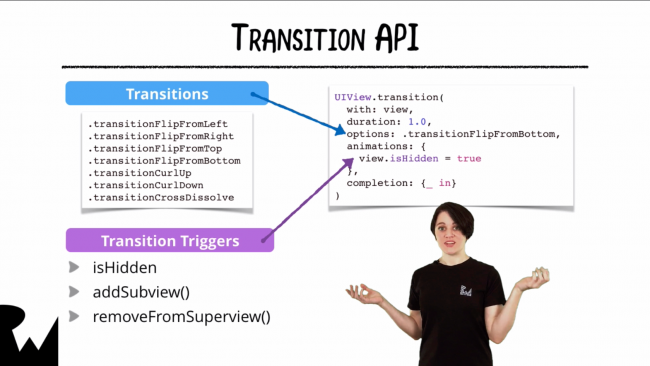
Video 5: View Transitions. Look into the built-in view transitions that UIKit offers and learn how to trigger them with a single line of code.
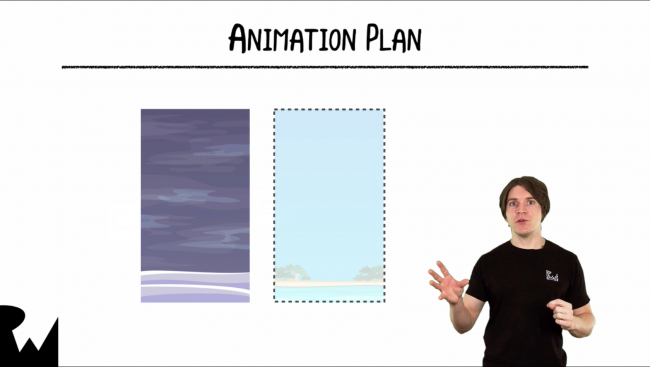
Video 6: Beginning View Animations. Learn how and when to use non-constraint animations with Auto Layout.

Video 7: Intermediate View Animations. Build upon the basics and create more complex view animations using the transform property.

Video 8: Keyframe Animations. Learn how to build complex animation sequences with view keyframe animations.

Video 9: Beginning View Controller Transitions. Learn how to create simple View Controller transition animations.

Video 10: Intermediate View Controller Transitions. Go beyond the basics and create more complex View Controller transitions.

Video 11: Conclusion. Review what you’ve learned in this course, and find out where to learn about more advanced animation techniques.
Where To Go From Here?
Want to check out the course? You can watch the introduction for free!
The rest of the course is for raywenderlich.com subscribers only. Here’s how you can get access:
-
If you are a raywenderlich.com subscriber: The entire course is complete and available today. You can check out the first part here.
-
If you are not a subscriber yet: What are you waiting for? Subscribe now to get access to our updated Scroll View School course and our entire catalog of over 500 videos.
We hope you enjoy, and stay tuned for more new Swift 3 courses and updates to come! :]