Readers’ App Reviews – October 2015
Check out apps released by fellow raywenderlich.com readers in October – from an app for classroom teachers to a game after Elon Musk’s own heart! By Ryan Poolos.
Sign up/Sign in
With a free Kodeco account you can download source code, track your progress, bookmark, personalise your learner profile and more!
Create accountAlready a member of Kodeco? Sign in
Sign up/Sign in
With a free Kodeco account you can download source code, track your progress, bookmark, personalise your learner profile and more!
Create accountAlready a member of Kodeco? Sign in
Contents
Readers’ App Reviews – October 2015
15 mins
I have tried all the apps submitted this month, and have a few I’d like to share with you. I never have time to write about each app submitted, so make sure you checkout the Honorable Mentions below too.
This months community showcase includes:
- An app for classroom teachers
- A game after Elon Musk’s own heart
- Addictive puzzle games you can’t put down
- And of course, much more!
Read on to see what your community has been up to this month!
Crazy Planets

Crazy Planets is a fun puzzle game that gives you control of the universe!
Aligning the planets is up to you now. Rotate each planet to control the flow from start to finish. Each of the seven planets has a unique ability from split shots to locked rotation and more.
You’ll get tons of practicing going through level after level of misaligned planets that need your help. You’ll have to analyze each pattern to find the optimum way to ensure each planet has a chance to pass along its energy to the next. Try not to go crazy in the process. ;]
- Author: Cagatay Kaya @jagatalgames
- Most useful tutorial: Trigonometry for Games – Sprite Kit and Swift Tutorial 2 parts
- App Store Link: Check it out!
Wee Puzzles

Wee Puzzles is an adorable puzzle app for kids.
Wee Puzzles brings tons of very cute artwork into a drag and drop puzzle format. Kids can drag and drop individual parts of a picture. Each with a small hint where it should go. Once the puzzle is complete, it comes to life for a few moments. Super cool.
The sounds are one of the standout features. Tons of sound based feedback keeps things fun. Soothing background music really helps make the experience.
There is also an awesome Halloween version out just in time!
- Author: Paddy Donnelly @weetaps
- Most useful tutorial: How to Make Great App Store Screenshots
- App Store Link: Check it out!
Oncore

Oncore is an app for classroom management build by teachers, for teachers.
Oncore users your seating chart as the interface, making it easy to find your students and collect one touch data on each student. You can track attendance, disciplinary actions, and concept retention. Oncore will help you keep track of which students have been engaged and which need more interaction.
Oncore’s most powerful feature is its integration directly with Common Core and Next Generation Science Standards. Teachers can connect classroom activities and assignments with necessary standards to track coverage overtime.
Oncore is a very powerful tool for teachers. Its free to get started before a $10 in app purchase to unlock the rest of the app. If you’re working with kids, give it a try.
- Author: Jacob Bullock @oncoreapp
- Most useful tutorial: Core Data by Tutorials
- App Store Link: Check it out!
Asteroid Tap

Asteroid Tap is a simple, addictive game that combines a retro look and simple controls for a classic arcade feel.
Controlling your asteroid destroying ship is easy. Tap and hold on the screen to rotate. Release the screen to fire. Shoot the asteroids before they crush you! There are a variety of difficulties ranging from easy to impossible.
Asteroid Tap is integrated with Game Center. Achievements abound so you can show off how good you are. And of course Leaderboards will make sure you can check how you stack up against your friends.
- Author: Jason McKee @jttmckee
- Most useful tutorial: iOS Games by Tutorials
- App Store Link: Check it out!
DrawWithMePro
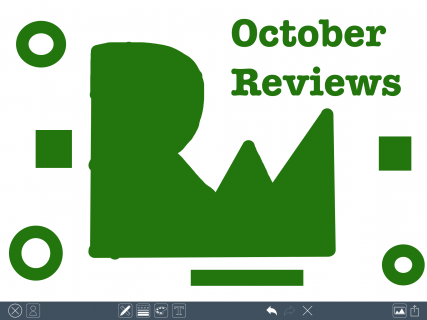
DrawWithMePro is a connected drawing application perfect for interactive group drawing.
DrawWithMePro uses bluetooth to setup drawing sessions for up to 7 iPads at a time. Each user is able to draw in realtime with the other users for maximum collaboration. DrawWithMePro is great for business meetings, planning sessions, or just a bit of fun.
DrawWithMePro has a number of expected drawing features. You can draw freeform or use several shape stamps as well as adjust color and stroke sizes. You can of course add text directly to the canvas using built in fonts. You can import pictures from your camera roll.
- Author: Greg Lecki
- Most useful tutorial: How To Make A Simple Drawing App with UIKit and Swift
- App Store Link: Check it out!
Paradot

Paradot is an additive yet simple puzzle game built around timing and circles.
Circles of colors dots rotate in the center of the screen. You have a single colored dot that you want to get to the middle of the stage. Taping advances your dot, but it must advance to a matching color or its game over. You must traverse each layered circle one at a time before making it to the center to complete the level.
Game Center makes it easy to compete with friends and family over who’s the best at passing the dot.
- Author: Antje Maria Woiteck @Lekiman_Paradot
- Most useful tutorial: iOS Games by Tutorials
- App Store Link: Check it out!
Vidblend

VidBlend is a powerful video blending editor for iOS.
VidBlend begins with a powerful video editor that lets you add filters to video on the fly. There are 20+ filters to apply to your video. You can adjust colors, rotate, slow it down, add text and audio overlays, and more! But the real power begins when you blend two videos together. You can start with a simple overlay video, but more on to color dodges, exclusions, or any number of common blending effects.
Vidblend will then let you share your new creation with the world. Save it, mail it, message it, tweet it, whatever you like.
- Author: Pranav Agarwal @vidblend
- Most useful tutorial: Image Processing in iOS Part 2: Core Graphics, Core Image, and GPUImage
- App Store Link: Check it out!
Railblazer

You’ve got to keep the train moving in Railblazer!
There is a train moving along a short stretch of track. If you do nothing, it will run aground! Lay out track as fast as you can. But keep an eye on the horizon, don’t want too steer yourself into a tree or a mountain! Run your train through a station for a celebration and chance to shuffle your tracks.
Railblazer supports Game Center for a little competition between friends. There are two leaderboards, a highest score board for the longest track and a longest loop board for the longest track that ends in a loop instead of a crash. See if you can make your mark on either. ;]
- Author: Aaron Chapin @spacewhalegames
- Most useful tutorial: Introduction to Unity video tutorial series
- App Store Link: Check it out!